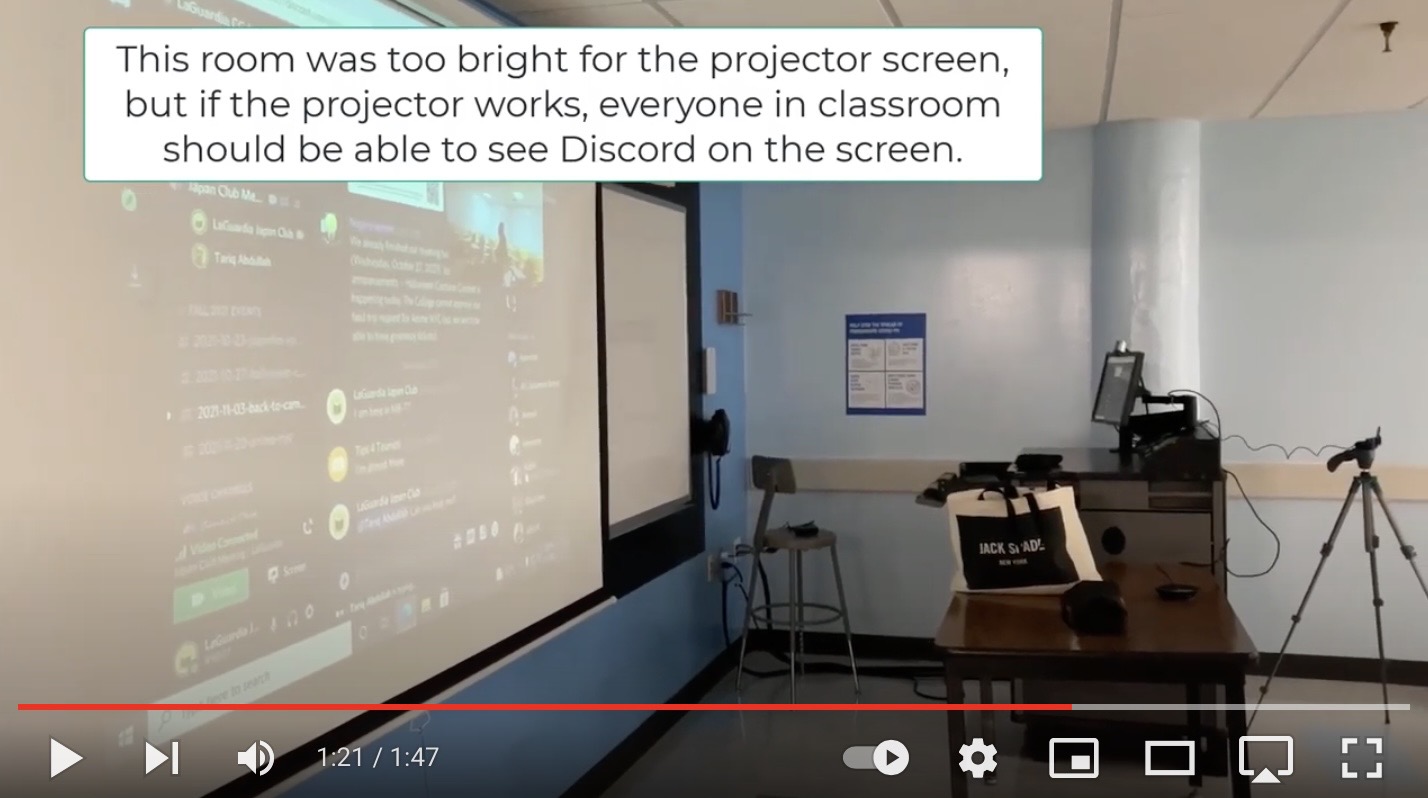The Japan Club resumed in-person meetings in November 2021, but many members preferred to participate in the club meetings online (on Discord). So, we quickly put together a low-cost HyFlex (simultaneous virtual/in-person) environment so that we can host club meetings for both in-person and online members.
Here is a quick overview of our HyFlex configuration.
- We used Discord as our virtual platform. The other virtual platforms (such as Zoom, Teams, GHM etc) would probably have worked fine too. The fact that Discord has a browser-based interface was helpful since we couldn’t have installed it on the classroom computer.
- If the classroom has standard lecture equipment (a computer station, a projector, and a projector screen), you will just need to purchase a webcam and a microphone-speaker.
- We used Logitech Webcam C920 for visual and Jabra Speak 510 for audio. They were both not too expensive, but work amazingly well for a small meeting (probalby up to 15-20 ppl). See below for the current prices.
The actual cost of this setting was about $200. Here is more information about each equipment and its price.
- Jabra Speak 510 UC Wireless Bluetooth Speaker (about $100)
If you have extra money to spend, try Jabra Speak 710 (https://amzn.to/328P3pZ), which has a better audio reception. Also, you can use up to two Jabra 710 in the same room, which will significantly enhance the audio coverage in the room.
- Logitech HD Pro Webcam C920 (about $60)
Again, if you have extra money, try Logitech Brio (https://amzn.to/3E7Tpuv), which has a bit wider camera coverage (I think it covers up to the 90 degree image while C920 covers up to 78 degrees).
- Amazon Basics Lightweight Camera Mount Tripod Stand With Bag (about $20)
- USB Extension Cable (about $15 x 2)
Extension cables are necessary to move the webcam and the microphone-speaker to the right position.Here is a quick walk-through video on how to set up a HyFlex environment. We didn’t use any fancy expensive equipments, but this configuration worked extremely well to have seamless interaction between in-person and virtual participants in the meetings.